skimonkey said:Can I ask a question about the camera connection kit? I am thinking about asking this from Santa. ...is there an option to select which photos go onto your iPad, or is it an all or none?
Also, if you decided to delete your photos from your Cameral roll on your iPad...is that possible?
All the photos from your camera or SD card are presented to you onscreen and you can choose to import them all or pick and choose which ones are imported to your iPad.
You can delete individual photos downloaded with the camera connection kit. You just have to open the imported folder and tap the edit button. You then tap the photo you want to delete and it's marked by a blue check mark. Now tap the delete button at the top left of the screen and a pop up appears asking if you're sure you want to delete. Tap the big delete everywhere button in the popup and your unwanted photo is gone.



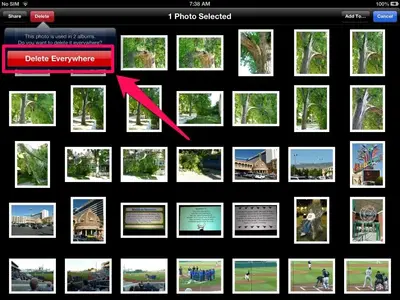
Last edited:




