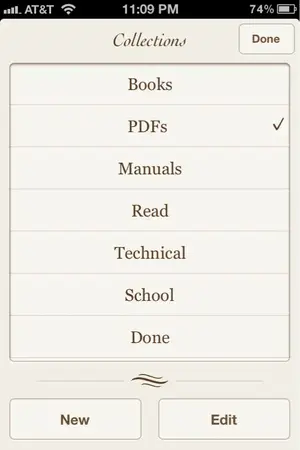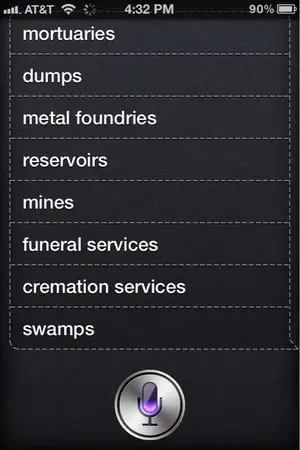therealriley
iPF Noob
Sefro521 said:Does anyone know if there is a projector that will hook up to the ipad so I can give sales presentations?
Yes there's loads now. I featured some in my thread "iPad gadgets the endless list". However if you do a good search you can get one for a couple of hundred. But you can alternatively use a regular projector/ tv and a hdmi docking station which has av cables with it too so you can connect to anything available. A cheaper alternative for around £20.