Well, I'm not sure calling a member of staff a liar is the best technique to defend your point of view. I would strongly suggest you read our rules before hurling too many more insults, otherwise there will be consequences. Folks don't have to agree with one another, but they have to be respectful to post around here.
I am sure any kind of results I can post will be immediately dismissed by you, but since I happen to have a stock iPad3 and my JB iPad3 on my desk at the moment, I ran GLB (one of many benchmarking suites available in the App Store) on both devices. This just happened to be something that was installed on both. There was no other reason for choosing it.
Attached are the stock and JB results, together with a picture from my phone of both devices showing the results.
Whilst my JB device actually scored higher by 2 marks, I am happy to call that identical performance
Stock iPad3

JB iPad3
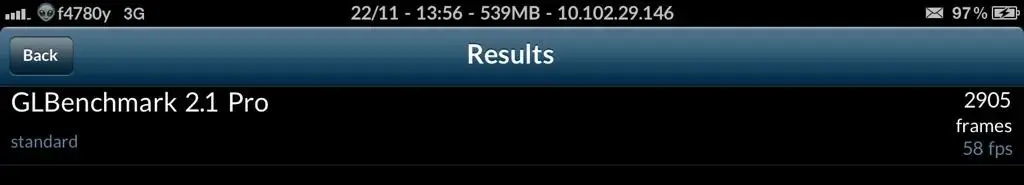
iPhone5 picture of both devices showing the results!

My personalised device is running SBSettings, Action Menu, Winterboard, BytaFont, iKeyWi HD, Color Keyboard HD, Iconoclasm, and plenty of other tweaks.
I have no interest in winning you over. Your very first post did state that you don't care what anyone else says.
You are obviously entrenched in your point of view, but I wont accept being called a liar by a stranger when I never knowingly post anything on our forums which I don't believe I can back up with evidence.
Your substantially slower iDevice is down to the way that you have personally managed your jailbreak. Please don't tar me with the same brush because there is plenty of evidence from our members that a jailbroken device can be fully personalised without substantially impacting its performance. All it takes is a little care and attention.
I am sure any kind of results I can post will be immediately dismissed by you, but since I happen to have a stock iPad3 and my JB iPad3 on my desk at the moment, I ran GLB (one of many benchmarking suites available in the App Store) on both devices. This just happened to be something that was installed on both. There was no other reason for choosing it.
Attached are the stock and JB results, together with a picture from my phone of both devices showing the results.
Whilst my JB device actually scored higher by 2 marks, I am happy to call that identical performance
Stock iPad3

JB iPad3
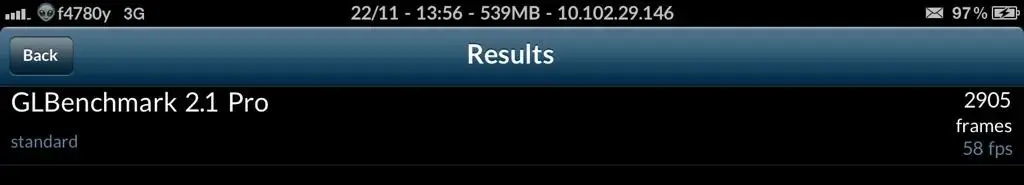
iPhone5 picture of both devices showing the results!

My personalised device is running SBSettings, Action Menu, Winterboard, BytaFont, iKeyWi HD, Color Keyboard HD, Iconoclasm, and plenty of other tweaks.
I have no interest in winning you over. Your very first post did state that you don't care what anyone else says.
You are obviously entrenched in your point of view, but I wont accept being called a liar by a stranger when I never knowingly post anything on our forums which I don't believe I can back up with evidence.
Your substantially slower iDevice is down to the way that you have personally managed your jailbreak. Please don't tar me with the same brush because there is plenty of evidence from our members that a jailbroken device can be fully personalised without substantially impacting its performance. All it takes is a little care and attention.
Last edited:
