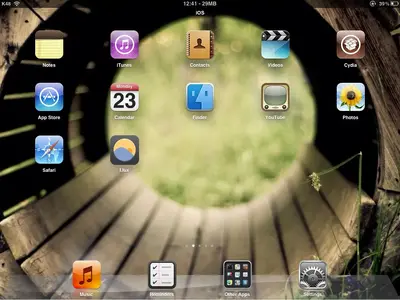You are using an out of date browser. It may not display this or other websites correctly.
You should upgrade or use an alternative browser.
You should upgrade or use an alternative browser.
Official Themed & Tweaked Screenshot Gallery
- Thread starter f4780y
- Start date
Redneck_Randy
iPF Novice
Now rockin' boss.ipad...

I couldn't find this theme under the rockin' boss I like this theme and would like to have it.
I couldn't find this theme under the rockin' boss I like this theme and would like to have it.
It's called boss.ipad by FIF7Y and is currently exclusive to ThemeIt
Redneck_Randy
iPF Novice
It's called boss.ipad by FIF7Y and is currently exclusive to ThemeIt
Thanks
Redneck_Randy
iPF Novice
Dang it's for ipad 3 only
Dang it's for ipad 3 only
No it's not mate. There is a SD version for iPad1 & 2. The retina version is for iPad3, obviously
acdcking12345
iPF Noob
Jericho, How did you go about changing your background picture? Even with the theme you have? I cant seem to do that..It keeps showing what originally came with the theme
jericho said:newbie here..this is what i have..on ipad2
<img src="http://www.ipadforums.net/attachment.php?attachmentid=21201"/><img src="http://www.ipadforums.net/attachment.php?attachmentid=21202"/><img src="http://www.ipadforums.net/attachment.php?attachmentid=21203"/><img src="http://www.ipadforums.net/attachment.php?attachmentid=21204"/>
I want this lockscreen!!! So cool!
TylerThomas
iPF Noob
acdcking12345 said:Jericho, How did you go about changing your background picture? Even with the theme you have? I cant seem to do that..It keeps showing what originally came with the theme
You just have put "User Wallpaper" in higher priority than the theme your using in Winterboard. I.e. place it higher than your theme in the list.
That would be the way I understand you do it.
acdcking12345
iPF Noob
You just have put "User Wallpaper" in higher priority than the theme your using in Winterboard. I.e. place it higher than your theme in the list.
That would be the way I understand you do it.
Yeah, I did that...But it didnt matter. I am a sad man. Thanks for the suggestion though
When you are using a theme widget, such as the weather / time widgets with iHaz3 themes, the wallpaper associated with the widget is coded into the HTML of the widget.
To change it to your own wallpaper, you typically need to use a program such as iFile to copy in your own wallpaper image file to the widget directory.
You can find the widget in a location similar to the following path /var/stash/themes.xxxxx/iHaz3_weather_widget.theme
In that folder you will probably see a file like "wallpaper.png", but it depends on what the author of the theme has called it. You need to replace this file with your own to change the wallpaper. The name must match exactly as they are case sensitive. It is always a good idea to copy the original wallpaper to a file of another name so you can get it back if you ever want it!
Hope that helps.
To change it to your own wallpaper, you typically need to use a program such as iFile to copy in your own wallpaper image file to the widget directory.
You can find the widget in a location similar to the following path /var/stash/themes.xxxxx/iHaz3_weather_widget.theme
In that folder you will probably see a file like "wallpaper.png", but it depends on what the author of the theme has called it. You need to replace this file with your own to change the wallpaper. The name must match exactly as they are case sensitive. It is always a good idea to copy the original wallpaper to a file of another name so you can get it back if you ever want it!
Hope that helps.
acdcking12345
iPF Noob
When you are using a theme widget, such as the weather / time widgets with iHaz3 themes, the wallpaper associated with the widget is coded into the HTML of the widget.
To change it to your own wallpaper, you typically need to use a program such as iFile to copy in your own wallpaper image file to the widget directory.
You can find the widget in a location similar to the following path /var/stash/themes.xxxxx/iHaz3_weather_widget.theme
In that folder you will probably see a file like "wallpaper.png", but it depends on what the author of the theme has called it. You need to replace this file with your own to change the wallpaper. The name must match exactly as they are case sensitive. It is always a good idea to copy the original wallpaper to a file of another name so you can get it back if you ever want it!
Hope that helps.
I actually found what you meant. I did copy over one of my wallpaper pics and it worked.
Can that be corrected?
Most reactions
-
 476
476 -
 399
399 -
 249
249 -
 217
217 -
 195
195 -
 146
146 -
 122
122 -
 63
63 -
 12
12 -
 9
9 -
 2
2 -
S
1
Similar threads
- Replies
- 392
- Views
- 426K
- Replies
- 37
- Views
- 46K
- Replies
- 25
- Views
- 90K
- Replies
- 23
- Views
- 41K