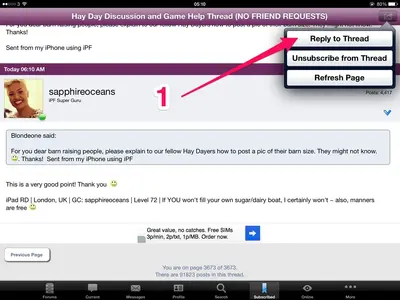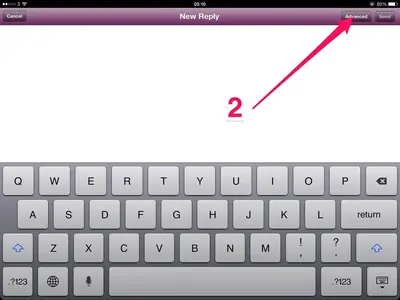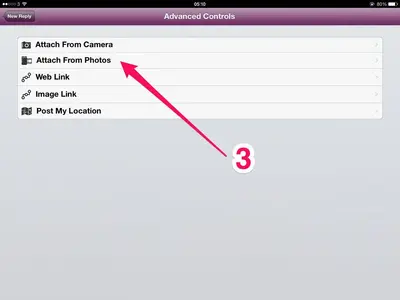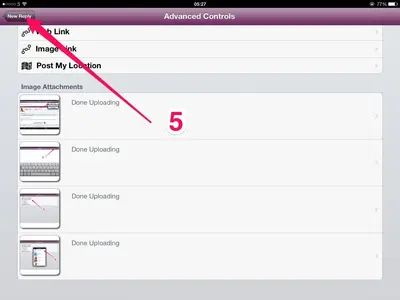Ok guys, whoever may not know how to take and post a screenshot of your barn upgrade screen.. here's what to do:
First, take the screenshot;
1) Open the Hay Day app
2) Open your barn and tap on "increase storage".. this is the screen you want a picture of.
3) While on said page, press the home and power button at the same time. You should hear the camera sound (if you have volume turned up)
4) Screenshot will automatically go into your camera roll
--
To post your screenshot here (using the app)
1) At the top right of the forum screen is an arrow, tap it and select "reply to thread" (pic 1)
2) On the blank reply screen select "advanced" (pic 2)
3) Then select "attach from photos" (pic 3)
4) Go into your camera roll and select your screenshot (pic 4)
5) Wait for your photo to upload, then hit the "new reply" arrow (pic 5)
6) Hit "send" at the top right
Hope this helps

iPad RD | London, UK | GC: sapphireoceans | Level 72 | If YOU won't fill your own sugar/dairy boat, I certainly won't ~ also, manners are free